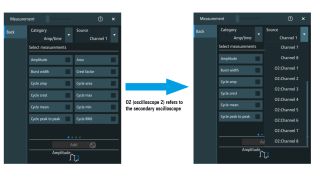Key facts
- Get R&S®ScopeSync as a standard feature with MXO4, MXO5 and MXO5C oscilloscopes (from firmware V2.6 onward)
- Synchronize two oscilloscopes for measurements up to 16 channels
- Set any combination of MXO4, MXO5 or MXO5C as your primary or secondary scope. The two scopes may have different bandwidths, sample rate, memory depth and channel count
- Use measurements, math and applications, such as protocol decode on all 16 channels